利用 Nginx 作为反向代理服务器,即可方便的给 需要反代的网站单独绑定一个我们希望的域名,并利用Let's Encrypt 来部署 HTTPS。
假设我在之前的docker-compose.yml里面,我填好的地址是https://rss.yirenliu.cn
这里,我在宝塔面板新建一个站点:
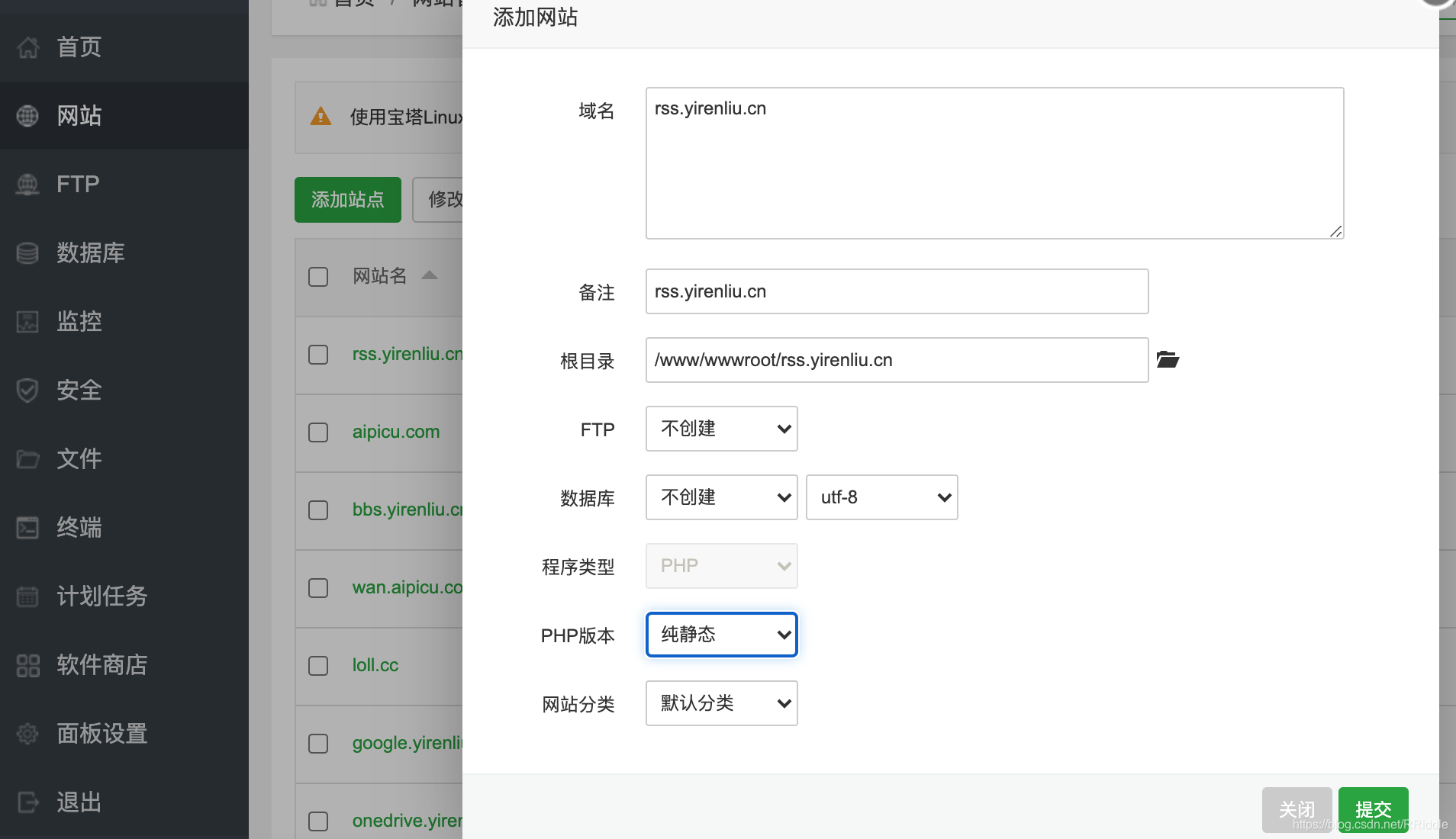
配置好SSL证书:

修改后部分的配置文件:

主要是注释了52-64的内容:
添加了65-75行的内容,
端口改成你自己在docker-compose.yml设置的端口即可。
注意:这个方法可以解决宝塔面板默认只能配置一个反向代理的情况!!!
正文完





